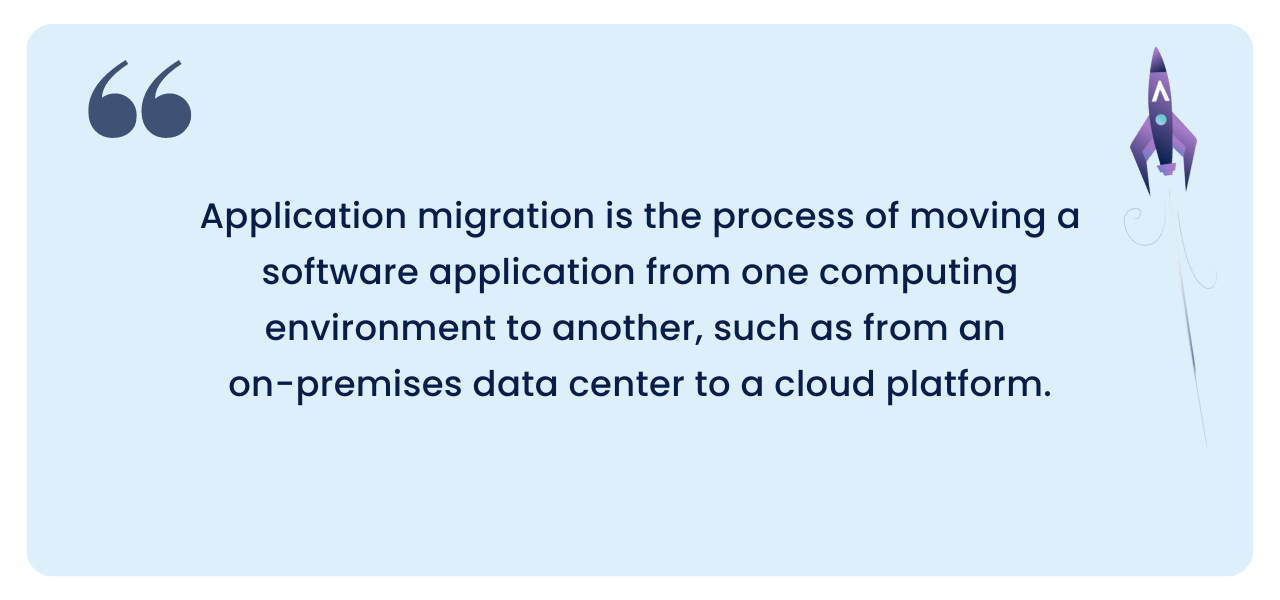
An application migration project can be a transformative step for your organization, but it requires careful planning and execution.
In this article, we explore the essential steps and considerations to ensure a smooth transition.
From understanding the benefits and risks to selecting the right tools and strategies, this guide offers valuable insights for business owners and IT professionals alike to help them navigate the complexities of modernizing their software infrastructure.
Application migration is the process of moving a software application from one computing environment to another. This can include moving an application from an on-premises server to a cloud-based environment, from one cloud environment to another, between different operating systems, or from a physical server to a virtual server. The purpose of application migration is often to improve performance, scalability, reliability, or reduce costs.
Application migration is like moving your business from an old office to a new one, but in the digital world.
Here’s a simple example:
Let’s say your company has a sales tracking program that runs on a computer in your office. You decide to migrate this application to a cloud service such as Amazon Web Services. That means the software now runs on Amazon’s hardware and you can access it over the Internet.
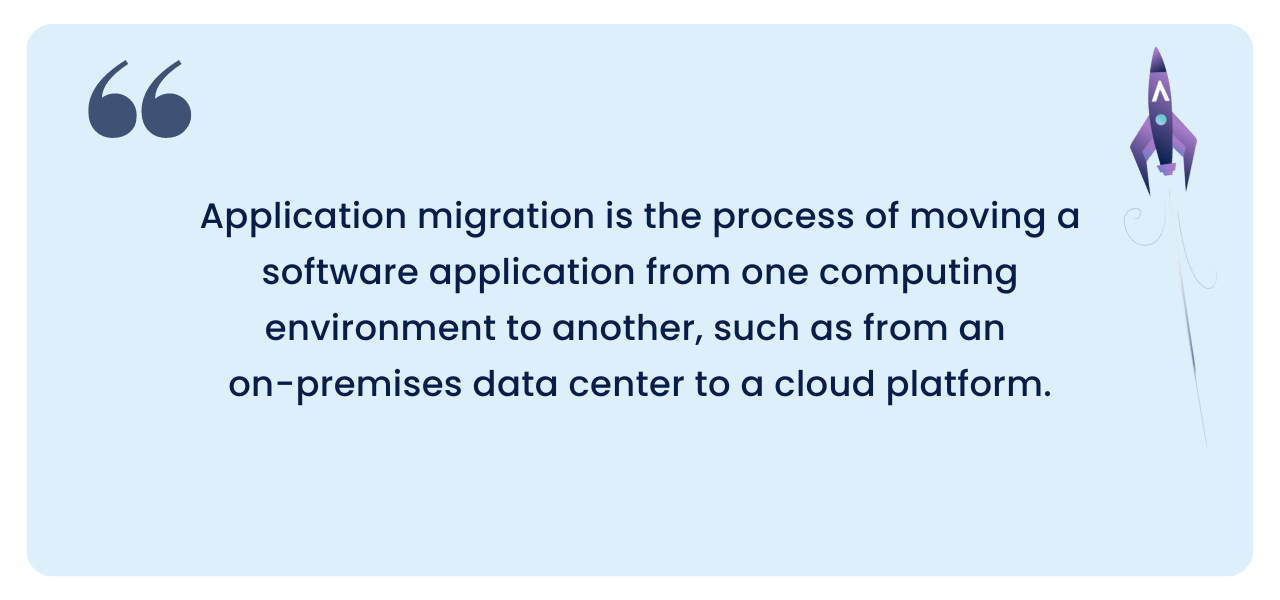
Cloud migration is a constantly developing and expanding field of IT services.
Right now the cloud migration market value is USD 119.13 billion. It is predicted to reach USD 448.34 billion in the next six years by 2026 with a CAGR value of 28.89% in the next few years.
Different applications can take different paths to the cloud, even within the same technology environment.
Since the early days of cloud computing, developers have called these application migration patterns by different names that all begin with the letter “R.”
Let’s now look at these application migration approaches:
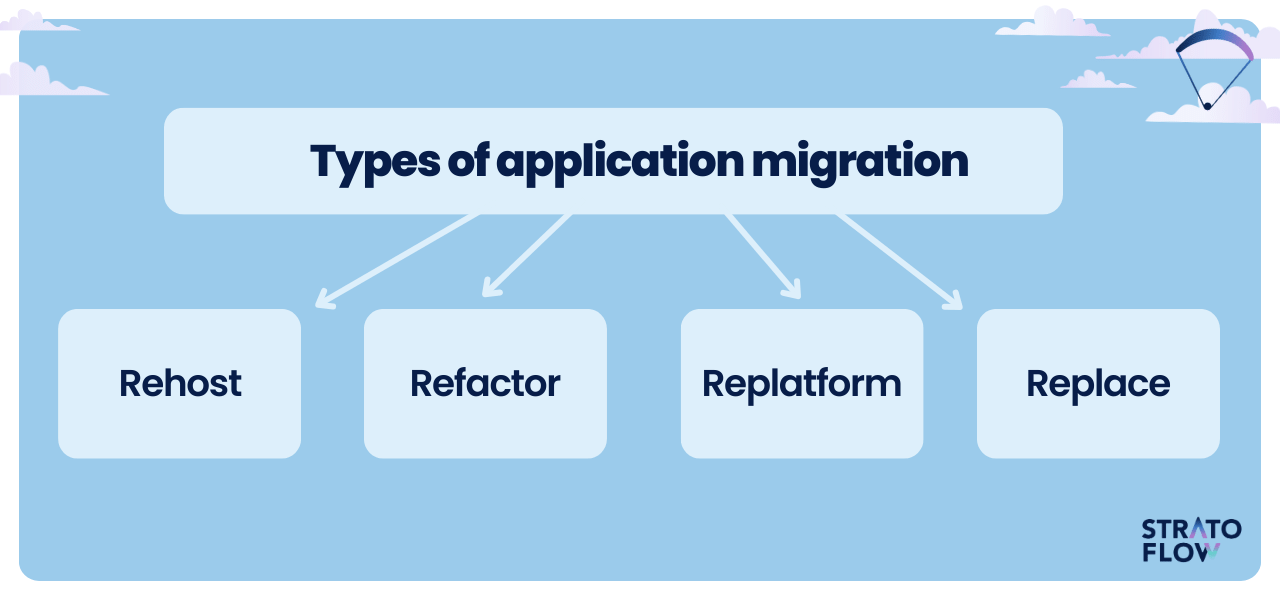
This type of application migration is often referred to as a “lift and shift” approach.
In rehosting, an application is moved to a new environment with minimal changes. It’s like moving the application as is from one location to another, typically from an on-premises data center to a cloud environment. This method is often chosen for its simplicity and speed, as it requires the least amount of modification to the application.
Refactoring involves making some code changes to the application without changing the core functionality.
This is done to make the application more suitable for the new environment, such as optimizing it for a cloud platform. Refactoring can improve aspects such as scalability and performance, but it requires more effort and expertise than rehosting. It’s like updating and optimizing parts of the application to run more efficiently in its new home.
Refactoring, in fact, is a part of almost all custom software development projects as it is an integral part of the profession of a software developer – working with outdated codebases.
If you want to know more about improving legacy software there’s a whole post just on that on our blog!
Replatforming involves a few more changes than rehosting, but not as many as refactoring.
In this case, you might change the application’s runtime environment or take advantage of newer features of the cloud platform. The core architecture of the application remains the same, but you might tweak things like the database used or how the application handles certain tasks. This is a middle ground approach that optimizes some components for the new environment without a complete overhaul.
Also known as “rebuilding” or “re-architecting,” this involves replacing the old application with a completely new version.
In this scenario, the application is essentially built from the ground up to take full advantage of the new environment, such as cloud architecture.
This approach is the most time-consuming and costly, but it can result in an application that is perfectly tailored to the new environment, often with improved performance, scalability, and maintainability. It’s like creating a brand new, improved version of the application specifically designed for the new environment.
Which approach is suitable to your scenario?
That all depends on your particular business case. If you want to find out it is best to consult experts experienced in working with legacy software and modernizing enterprise software solutions.
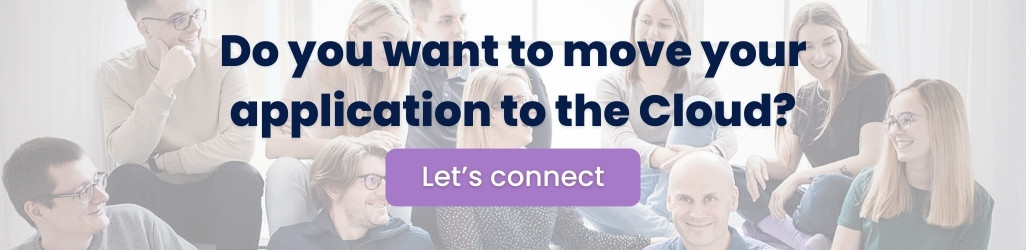
As a business owner considering updating your software infrastructure, deciding when to migrate your application is crucial.
Generally, you should consider migration when your current system can no longer keep up with the growing demands of your business, whether that’s in terms of performance, scalability, or cost-efficiency.
If your application is struggling with frequent downtime, slow performance, or high operational costs, it’s a clear sign that an upgrade is needed.
Additionally, if some new technologies or platforms can significantly improve your business processes, such as cloud computing offering better data management and analytics capabilities, it’s worth considering migration.
An application migration strategy is a plan that outlines how to move an application from its current environment to a new one. This strategy should consider several key factors to ensure a smooth and successful transition.
There are many various cloud migration strategies but each has one thing in common – they are divided into key phases, each commencing after the other.
This approach has gotten its own name – a phased cloud migration approach.
In the context of the migration process, it involves dividing the migration into smaller, manageable segments or phases. Each phase focuses on a specific portion of the application or system, allowing for a more controlled and gradual transition.
This method minimizes risks such as downtime and data loss, as it allows for thorough testing and validation at each stage. Let’s now go into detail about each stage:
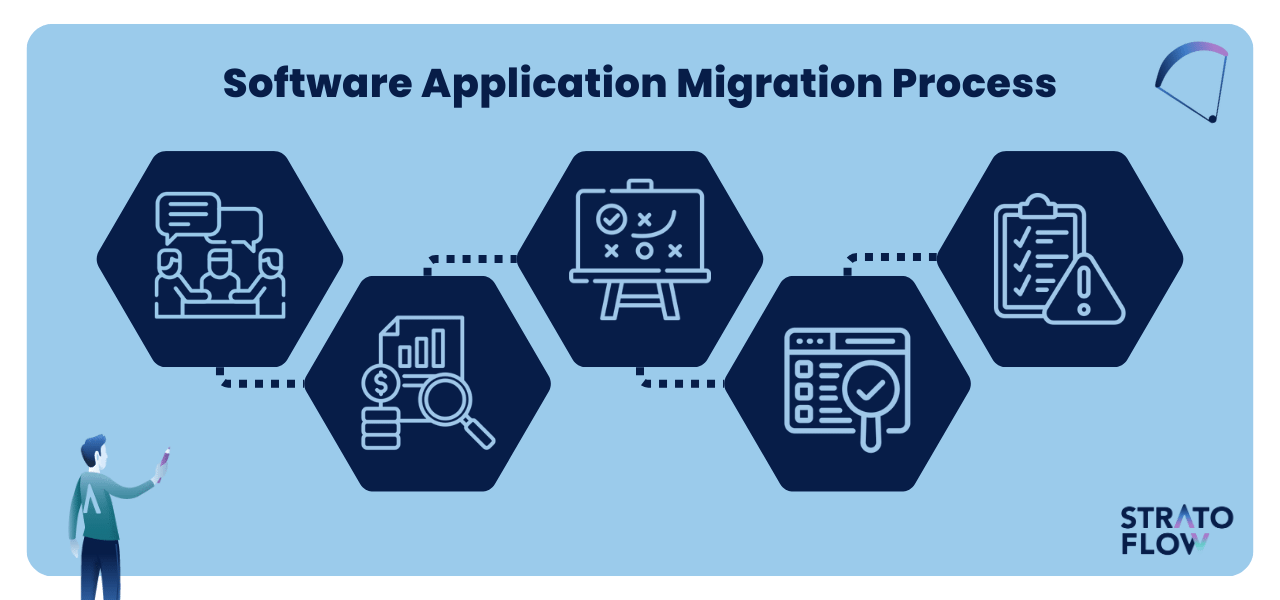
The first stage is to evaluate your current application and infrastructure. You need to understand how your application works, its dependencies, and its requirements.
In this phase, you also set clear goals for the migration, such as improving performance or reducing costs. It’s important to consider the potential risks and challenges you may face during the migration. This phase includes creating a detailed plan that outlines each step of the migration process, including timelines, resources required, and the migration method (rehost, refactor, replatform, or replace).
Once you have a clear understanding of your current system and your migration goals, the next step is to design the target environment.
This involves choosing the right platform or infrastructure to migrate your application to. You need to ensure that this new environment meets all of your technical and business requirements. It’s important to design a system that not only supports your application as it is, but also provides scalability and flexibility for future growth.
Before the actual migration, you need to prepare your application and data.
This includes making necessary modifications to the application, such as code changes for compatibility with the new environment. Data preparation involves organizing, backing up, and possibly cleansing your data to ensure a smooth transfer. This stage is crucial to minimize downtime and ensure data integrity during the migration.
This is the action phase where the actual migration takes place.
Depending on your strategy, this could involve moving the application as-is (rehosting), making minimal changes (replatforming), or more significant modifications (refactoring or replacing). The process should be closely monitored to quickly address any issues that arise. It’s important to have a rollback plan in place in case the migration encounters critical problems.
After migrating the application to the new environment, thorough testing is essential.
This ensures that the application works as expected in its new setting. Testing might include performance testing, data security testing, and functionality testing. Validation involves verifying that all data has been accurately transferred and the application meets all the predefined requirements and goals.
Post-migration, there is often a need for optimization to ensure the application runs efficiently in its new environment.
This could involve tuning performance, enhancing security measures, or making additional tweaks for better compatibility. Continuous monitoring is also crucial to promptly identify and address any operational issues, ensuring the application maintains high performance and reliability.
From obvious things such as improved software performance to better user experience, application migration offers several benefits that touch almost all aspects of the system’s day-to-day operations.
Here are the five most crucial examples to show you that cloud migration projects are worth the effort:
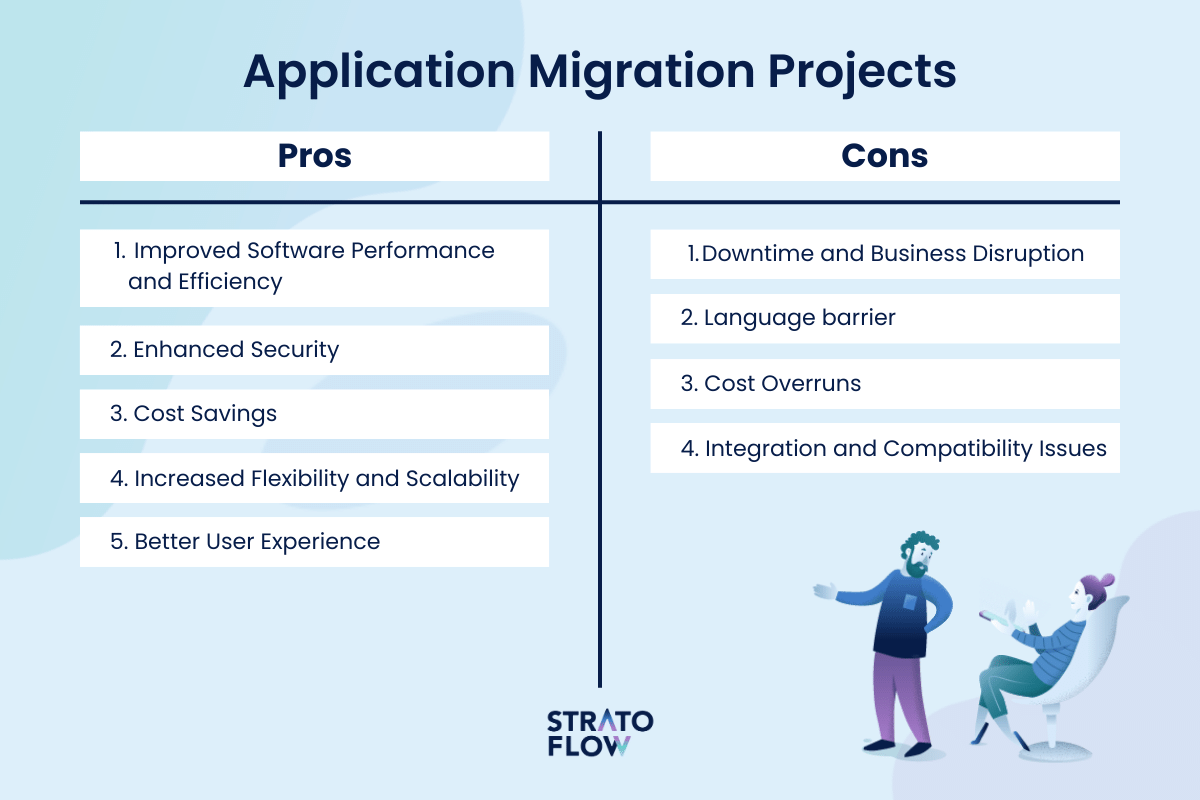
Modernizing applications can significantly enhance their performance.
By updating the underlying technology and architecture, applications can process tasks faster and more efficiently. This leads to quicker response times and a smoother user experience. Modernized applications are also better at handling larger volumes of data and more concurrent users, making them more scalable and robust.
As technology evolves, so do the threats against it.
Older applications may be vulnerable to security breaches due to outdated security protocols. Application modernization includes updating these software security measures, thereby protecting the business and its data against newer cyber threats. This includes implementing the latest encryption standards, secure communication protocols, and compliance with current data protection regulations.
While modernizing applications requires an initial investment, it can lead to significant cost savings in the long run.
Modernized applications are often more efficient, reducing the need for expensive hardware. Additionally, modern applications can be more easily integrated with cloud services, which can be more cost-effective compared to maintaining on-premise infrastructure. Reduced maintenance and operational costs are also key benefits as newer technologies often require less upkeep.
Modern applications are typically built to be more flexible and scalable.
This means they can adapt more easily to changes in business needs or user demand. For instance, cloud-based applications can quickly scale up or down based on usage, avoiding over-provisioning and underutilization.
This agility is crucial in today’s fast-paced business environment, allowing companies to respond quickly to market changes.
Application modernization often focuses on improving the interface and usability of the application.
This results in a more intuitive and user-friendly experience for both employees and customers. Enhanced user experience leads to increased productivity, customer satisfaction, and can give a competitive advantage in the market. Modernized applications also tend to be more accessible, providing a consistent experience across various devices and platforms.
Of course, not everything is so simple.
Application migration is a complex process that requires specialized knowledge to avoid all the risks associated with it. What are all these risks? Let’s find out:
Software migration can lead to downtime, temporarily halting critical business operations.
This can result in significant productivity and revenue losses, along with a negative impact on customer satisfaction. Planning the migration to minimize downtime, such as conducting it during low-activity periods, is essential.
Migrating software often brings unexpected technical issues, such as incompatibilities or complex technical hurdles that weren’t apparent at the planning stage. These challenges can delay the migration process, increase costs, and require additional resources to resolve.
Software migration projects can exceed their initial budget due to unexpected complications, extended downtime, or additional training needs. These overruns can strain financial resources and affect the migration’s return on investment. Adequate risk assessment and budget planning with contingency measures are crucial to control costs.
Migrating software requires integrating it with other systems and ensuring compatibility with new technologies.
Integration challenges can lead to functional discrepancies and performance issues, necessitating further time and resources to fix. Thorough testing and validation early in the migration process can help identify and mitigate these issues.
So the question remains: how to conduct a successful application migration project?
That’s the role of cloud migration services.
Cloud migration services involve transferring applications, data, and other business elements from an on-premises data center to a cloud computing environment. As we’ve already shown, if done right, this move can greatly enhance an organization’s flexibility, and scalability, and potentially reduce costs while improving efficiency and accessibility.
Stratoflow developers are no strangers to cloud migration and software modernization projects.
For instance, our team has successfully revamped a travel search engine, enhancing its scalability to handle over 300 million queries daily and reducing response times by 60%. Additionally, thanks to our programmers’ efforts the system’s reliance on persistent databases has been significantly decreased, leading to an 80% reduction in infrastructure costs.
Without a doubt such outcomes can yield transformative results to the client business-wise.
This demonstrates Stratoflow’s proficiency in leveraging cloud environments to amplify a client’s software performance and system efficiency. No matter if you want to hire Java developers for your existing team or to conduct an entire custom software development project we can help you out!

Lat’s also briefly mention the application migration tools.
These are specialized software solutions designed to assist businesses in moving their applications from one environment to another, such as from an on-premises data center to a cloud platform. These tools simplify the process by automating many steps, reducing the risk of data loss, and ensuring compatibility with the new environment.
Here are some of the most popular examples:
In conclusion, a successful application migration project can unlock a whole new potential in the existing software apps but its success hinges on thorough planning, and a good understanding of the unique needs of your business.
By carefully considering the steps outlined in this article, you can ensure a smoother transition with minimal disruption to your operations. Remember, the ultimate goal of application migration is to enhance your business’s agility and efficiency in today’s dynamic digital environment.
Thank you for taking the time to read our blog post!